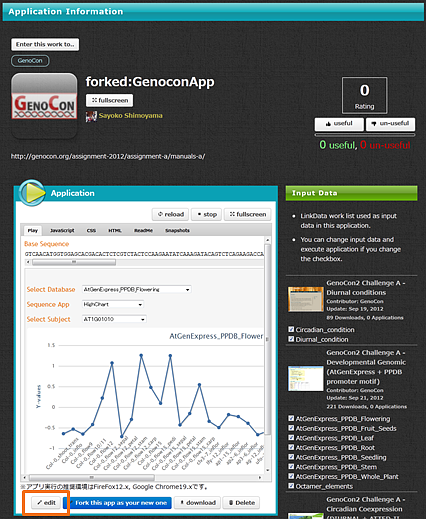Sections
How to fork an App?
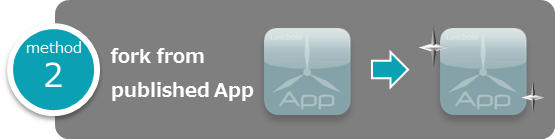
①Select
"Fork App".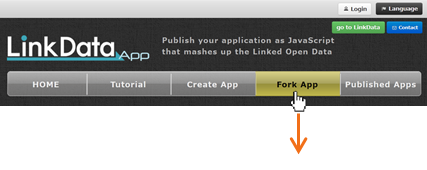
②Recommended App works will be displayed.
Click the
"Fork this app as your new one"button beside the App for which you want to reuse program code.
If you want to search another App, click
"More"
to display all App works published in LinkDataApp.
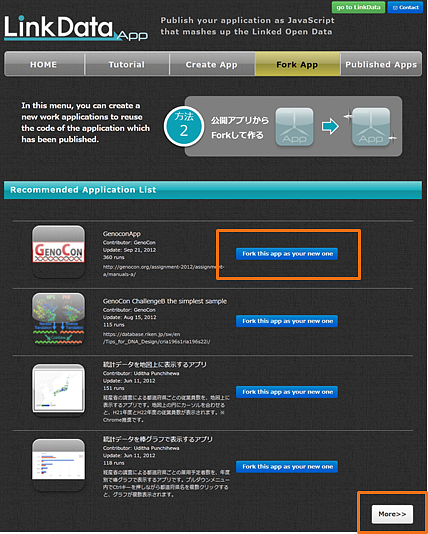
In the App detail page, you can fork App by clicking the
"Fork this app as your new one"
button.
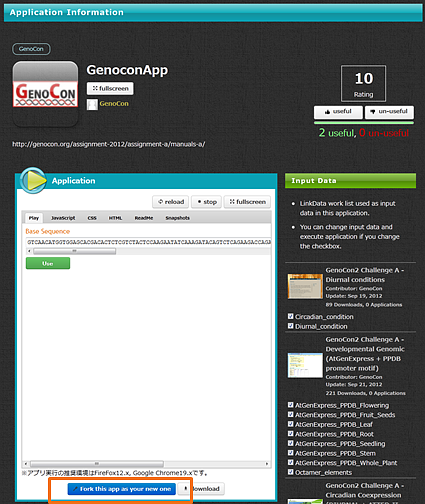
③After clicking the fork button, the program code of the App selected in previous step will be displayed.
Please modify the program to create your original App.
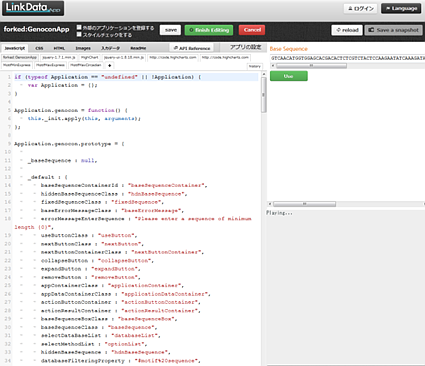
④After finishing creating your program, click the
"finish Editing"button to save and publish your program as an App work.
* You need to login when you save it.
* An App is NOT published if you set the security level to "private" or "limited".
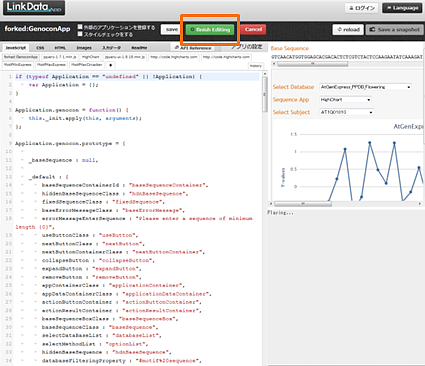
⑤Now you will see the public page for the App that was registered.
If you want to edit it, click the "edit" button to display the edit page.
* Only the creator can edit an App.